Unlike my previous post if you want to change the splash screen you can do so with plymouth-manager.
Download it from here and install it with gdebi package manager.
Run it from command line as "plymouth-manager".
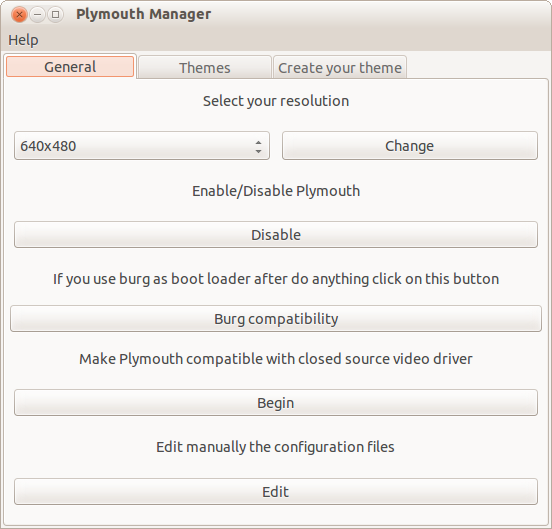
Click on "Themes" and install any theme.
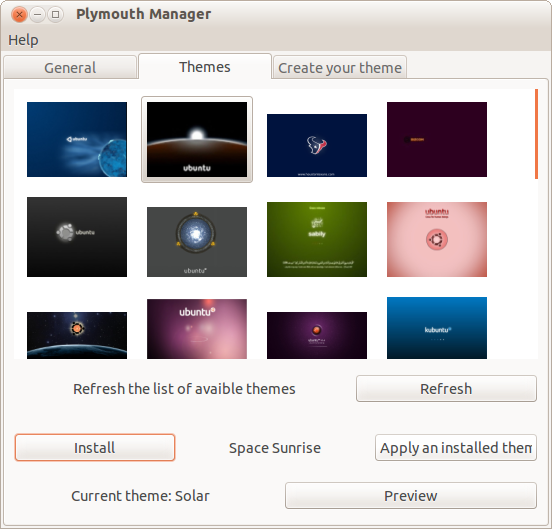
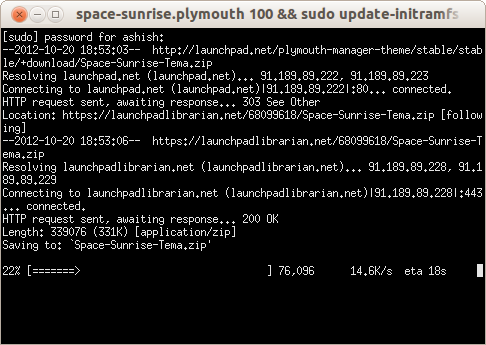
Now choose from the available list
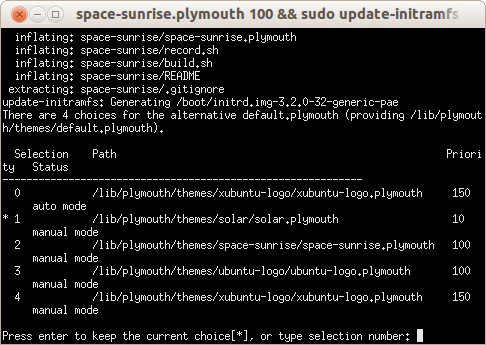
Reboot and watch newly installed theme.
Share it if you liked it.

Download it from here and install it with gdebi package manager.
Run it from command line as "plymouth-manager".
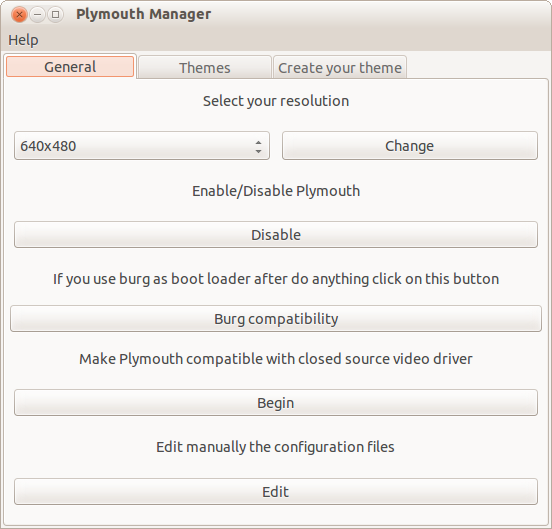
Click on "Themes" and install any theme.
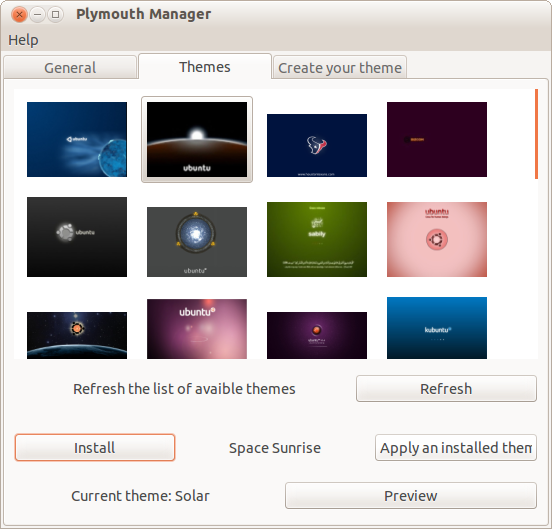
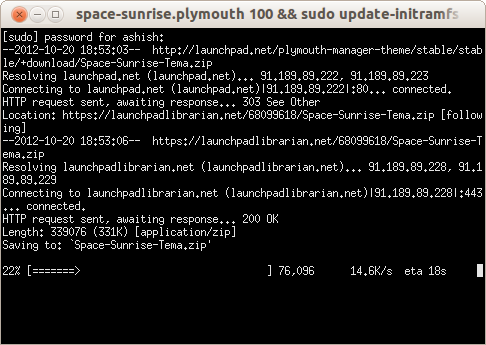
Now choose from the available list
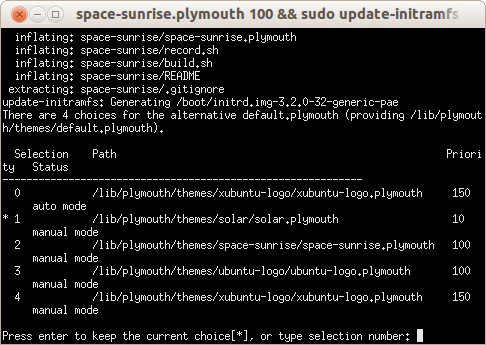
Reboot and watch newly installed theme.
Share it if you liked it.
karabük
ReplyDeletetunceli
ardahan
giresun
ordu
E5QF6P